Online accounts are most important part of our life Sometimes we want to open two facebooks accounts but don’t know how to here I am posting how to open multiple facebook accounts same time in one browser . No matter if you want to open any other accounts like Gmail, twitter, Pinterest, Instagram, etc.
Also read:
How to re-invite friends to like facebook page
Many browsers have new incognito tab where you can log in 2 accounts if not then you can use proxy websites.
How to open multiple accounts in one browser
- Unlock My Web – http://www.unblockmyweb.com/
- Proxy Site – https://www.proxysite.com/
- Hide My Ass – https://www.hidemyass.com/
- Free YouTube Proxy – http://www.youtubeunblockproxy.com/
- Unblocker – https://www.unblocker.us/
- Fast USA Proxy – http://fastusaproxy.com/
- New IP Now – http://newipnow.com/
- Anonymouse – http://anonymouse.org/anonwww.html
- Hidden Digital Info – http://hiddendigital.info/
- K Proxy – http://www.kproxy.com/
- Don’t Filter – http://dontfilter.us/
- Prox Me Call Me Names – http://www.proxmecallmenames.com/
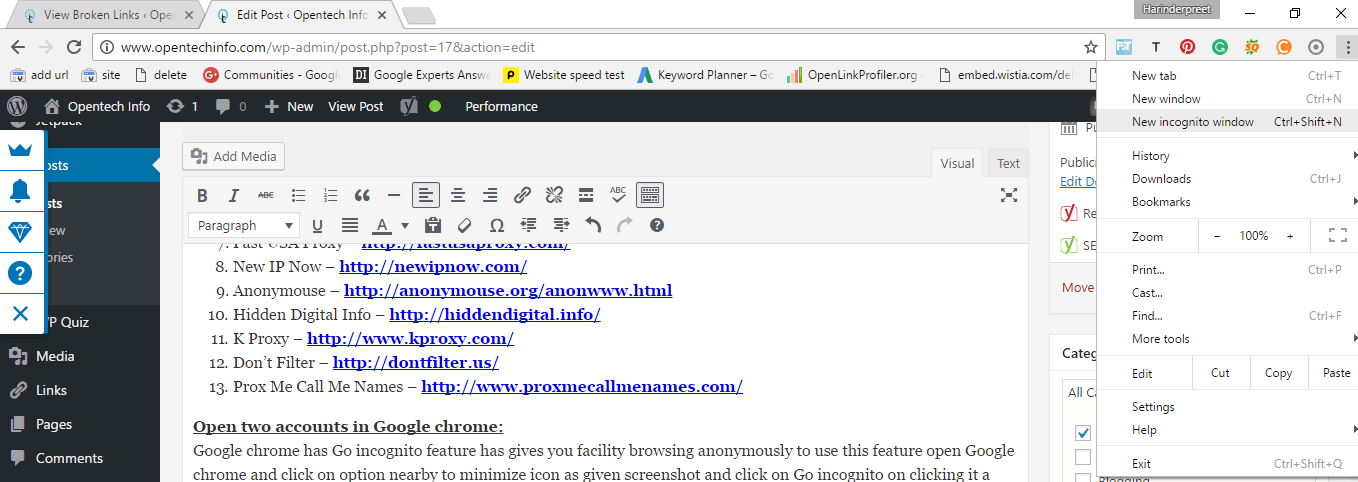
Download opera mini(new) link here
follow given steps
- Open facebook.com
- Login your first account
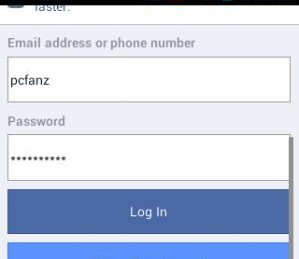
- Now hold home button as given screenshot and click on open in private tab

- it will open the new tab of facebook login page
- Login your 2nd facebook account simply
Using UC browser: Process in UC is also same as in opera. First of all, login first account simple. After that, Open UC has also inbuilt incognito feature open UC menu and tap on the incognito button. On clicking on it will show you a message incognito is on. In this you can login open second id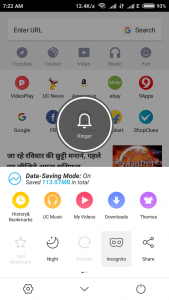
In Mozilla firefox: follow the given methods to open incognito in firefox
- Open Mozilla Firefox.
- On the top right-hand corner, you should see the and Mozilla Firefox menu icon. Click on the menu icon (the icon with three horizontal lines) and the Mozilla Firefox menu should appear right below the icon.
- In the menu, click on the ‘New Private Window’ tab.
- Start browsing in Private Mode.
You can log into two accounts in multiple ways:
1.Open Google Chrome and log in. And then also open incognito tab and log in with a different login id.
2.If you have two browsers, then you can use different browsers for different log in ids.
You can install the opera mini browser on your smartphone. Log in to your facebook account there. Then open a private incognito tab and then log in to the different account.
it is a very nice post.
very nice article