Today In this Post I will share Gameboy advance emulator for computer and Mobile. No matter which Os You are using here you will find emulator using which you can play GBA games.

Opentech Info has a very big user base who don’t know what is Gba & Emulator?. So Let me explain what are these things
What is GBA?
GBA means Gameboy advance. It is a console like PlayStation but it is used in earlier 2000. Here is a picture of GBA.
Now, What is GBA Emulator?
GBA emulator is software that will help you to play GBA games on your modern devices like a computer or phone.
On the Market, there are a lot of emulators that will confuse you to select the best GBA emulator for you. But here I will provide the best list with download links.
Table of contents
Best GameBoy Advance Emulator For Mobile
Over the internet android is most used os, So android emulators are listed on the first position.
1. John GBA Lite – GBA emulator (Android)

On the Google Play Store, John GBA is Best Emulator. 193,728 rated 4.1 out of 5.
John GBA Makes money from ads. Currently, it has 10,000,000+ downloads. App size is 3.4 Mb which is a small but larger than my favorite My Boy!
To Run smoothly John GBA Lite you need 1 GB RAM and 1GHz processor.
Features
- Original GBA engine
- Cheats available
- Rendering in High Quality
- Virtual On-screen keypad
- Zipped file support No Need to Extract files
- Save States (with previews)
- Customizable keys
- Turbo buttons
- Screenshot
- Fast forward / Slow down (x0.25 – x16)
- Dropbox support (requires John DataSync)
2. My Boy! (Android)

This is Best emulator for android. My GBA Has both free & paid Plan. Recently Free version is removed from the play store.
Controls are smooth enough which Position can be changed according to you (Settings →Layout→Edit Icon)
Unlike John, You don’t need to Turn Off Rotation off. It will automatically Rotate Game when you rotate game. Free Version does not have any ads
But you don’t worry Here is the download link of My boy!
It is developed by the fast emulator.
Features
- Screenshot
- Fast Forward
- Save Game at any point
- Cheats available
- Link Remote: Suppose you have done level x on a Device then you can start playing on device B after x level.
3. RetroArch (All OS)
Retroarch emulator which support a lot of operating systems. Retroarch Support android, mac, windows, Linux, Ios, FreeBSD, Nintendo switch.
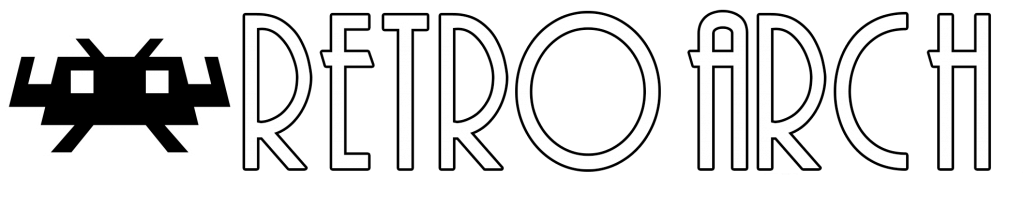
It is written in c,c++ language. RetroArch is open source software. RetroArch is one of the most up to date emulator.
It is released in 2010 but updated in 2019. I think there is no console which is not supported by RetroArch that ‘s why it makes it very large in the size.
Here is the list of the systems that are supported by RetroArch
- 3DO
- Arcade
- Amstrad CPC
- Atari 2600
- Atari 5200
- Atari 7800
- Atari Jaguar
- Atari Lynx
- Atari Falcon
- Bomberman
- Cave Story
- CHIP-8
- ColecoVision
- Commodore 64
- Doom
- Dreamcast
- Famicom Disk System Nestopia
- FFmpeg
- Game Boy / Color
- Game Boy Advance
- GameCube
- Game Gear
- Neo Geo Pocket / Color
- NEC PC-98
- Nintendo 64
- Nintendo Entertainment System
These are not all consoles. Retroarch android app size is 86Mb which is very big in size but if you are looking for all in one emulator then you can try this.
4. ClassicBoy (Android)
You know what is the best thing that I like about classic boy is that it works on gesture. Here are consoles that are supported by ClassBoy
- PlayStation 1 ( PS1 )
- Nintendo 64 ( N64 )
- GameBoy Advance ( GBA )
- GameBoy Classic ( GB )
- GameBoy Color ( GBC )
- NES/Famicom
- Sega Genesis
- SNK NeoGeo
Other Simple features like saving gaming, screenshot, etc available.
Another Cool thing it does serve ads. You can buy the full version if you want to unlock all features
5. EmuBox – Fast Retro Emulator (Android)
EmuBox is an infamous but very useful emulator. It supports the following consoles
- GBA
- PSX
- GBS
- NES
EmuBox makes money by ads. Currently, it has 100,000+ downloads. Because it supports a lot of consoles that’s it is pretty big in size. 46Mb.
Features like loading, saving, taking a screenshot, fast forward, etc are available in EmuBox.
6. Emulator For GBA 2
It is simple to other apps. But I have found that these buttons position is not good like My Boy!. But you can give it a try.
Its size is 5 Mb and it requires minimum android 4.0.3 version
Best GameBoy Advance Emulator For Windows
Most of the emulator does not need installation. Just extract it and click on the File to Run it. So If you are not satisfied with any software then you can try other
1. Visual Boy Advance
This is the most popular and liked emulator for the computer. No matter which operating system you are using it is available for Windows, Mac as well as Linux.
It is released in 2004. So This is from very long in the market and users are pretty satisfied with it. It is also known as VBA-M.

With VBA-M not only GBA user can also play game boy, Super game boy games.
Size is very small only 1.4-1.92Mb depending upon os.
Features
- Support Game Boy, Game Boy Color & Game Boy Advance ROMs
- Support Super Game Boy & Super Boy 2 games
- Take Screenshot
- Support Speedup Key
- Full-Screen Mode
- IPS catching in real-time
- Joystick Support
I have tested it with windows and Mac. Sorry, I don’ have Linux. But I’m sure it will also work on Linux.
2. BatGBA: Another Awesome Emulator
Visual boy at the top because it supports a lot of ROMs. If you don’t like VBA-M Don’t worry have an alternative BatGBA.
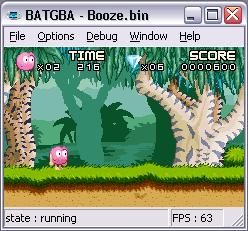
It is released in 2001 and then updated in 2002. Right now 2.25 is the latest version. You know it’s size is only 230kb.BatGBA only works on windows.
Like VBA-M extract and click to run to no need of Installation
It does have advanced features. What can you expect from BatGBA?
3. mGBA: One of the Best emulator
This is the latest emulator which is released in 2013. The latest version is 0.71. It can run in any operating system like Windows, Linux, PlayStation Vita & Mac.
MGBA means mini GBA. If you want to modify it then it’s code available on GitHub. mGBA makes money from donation you can donate if you like it. Its size is above then 10Mb.
Features
- Highly Accurate GBA Hardware for better performance
- Support GBA & Game Boy Color.
- Built-in BIOS
- Screenshot Support
- Cheat Code Support
- Loading Files from Zip
- Here are controls
Controls
A: X
B: Z
L: A
R: S
Start: Enter
Select: Backspace
4. Higan GBA
Higan is released in 2004 and it is written in c++ language. Higan support windows, Linux, Mac & FreeBSD.
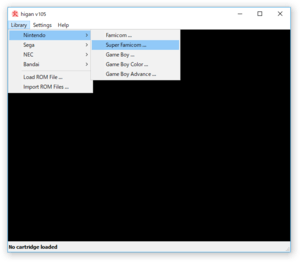
For windows it’s size is only 1.3Mb and source code available on GitHub. Basically, this is an emulator for Super Nintendo, Super Game Boy, Nintendo Game Boy Advance.
To Play GBA games you have to install GBA BIOS which makes it really complicated. That’s why I place it on 4th position.
If you want multiple console emulator then go with Higan because it supports a lot of consoles.
While Using It I found that Higan GBA emulator has some audio lags. But Higan is fast enough.
5. No$GBA Emulator
This is also known as No cash GBA Emulator. This means it is free of cost. Although all emulator is free of cost.
It supports two consoles Gameboy advance & Nintendo Ds.
NO$GBA size is 230kb. It is made for window operating system. It is released in 2002. Some games Like Spider-Man: Shattered Dimensions and Duck Amuck does not work with No$GBA.
Well, Although it is old still it is not used like other emulators.
So That is for emulators for the computer. I really like the VBA-M. This is my favorite emulator.
Emulator for Apple iPhone IOS
Here are some emulator for iPhone users.
What do you use?
I hope You will get the answer to your question which is best. By the way which emulator do you use? If you think that your favorite emulator is not listed here then also let me know by comments.
Other articles you may like
TubeMate Android Apk Free Download