Do you know youtube is the second most famous website in the world after Google.com? It gets more traffic than Facebook or Wikipedia.
In the earlier days, youtube was a dating site.
But when developers find that people more like to watch the video then dating persons they changed youtube into a Video Sharing website
You can watch videos for free. But sometimes we like a video and we want to save it offline on our computer, or Android, iPhone devices.
In this article, you will learn how to download Youtube Videos Using any Device like mobile, desktop laptop, etc.
Table of Contents
Save Videos Online Using Any Device like Android, Pc etc
The Internet you will get thousands of other ways to save youtube videos. But these are the Best method to save video from youtube.
Step 1 Play that Video in Your Browser and then Copy Video URL from the address bar by Press CTRL+C as shown in the screenshot.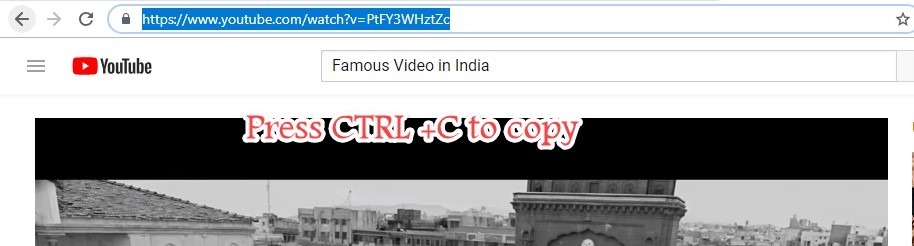
On Android device open youtube app and click on the Share button and then Copy Link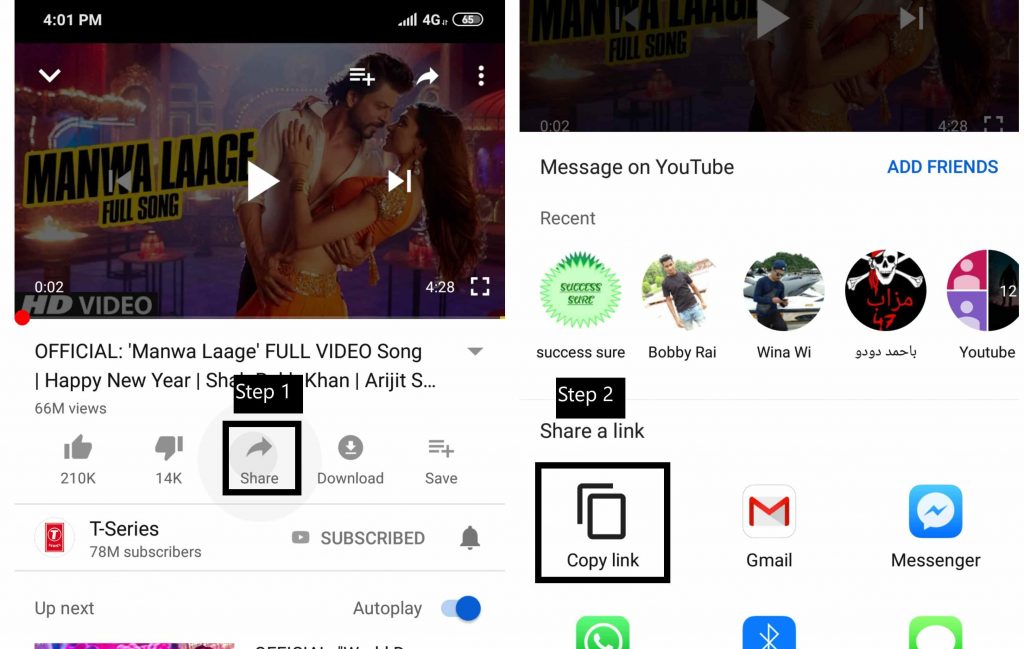
Step 2 In the blow, input field paste your Video URL that you have the copy in First step (Press CTRL+V) and click on The Download Video Button.
Step 3 It will take you to Video Download Page where you Need to select Quality of Video and then click on the download button.
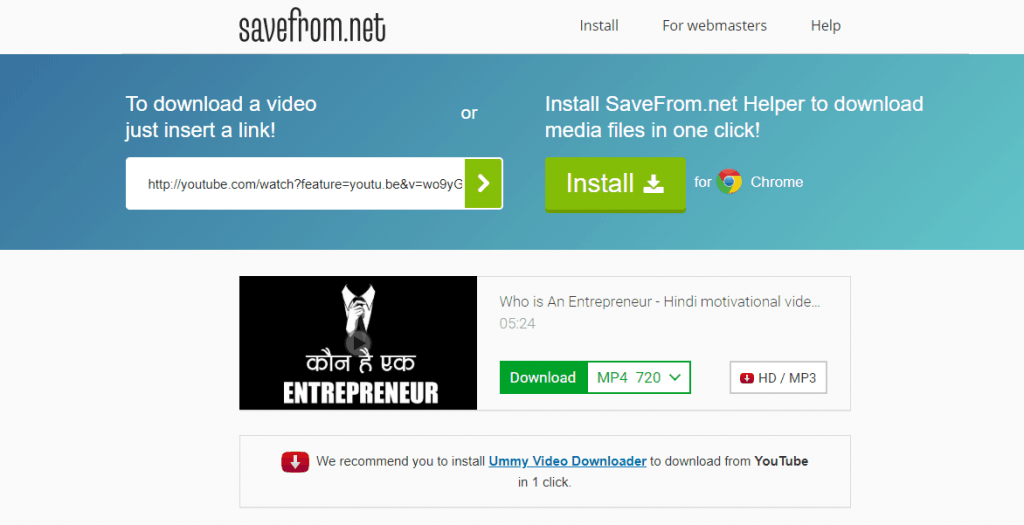
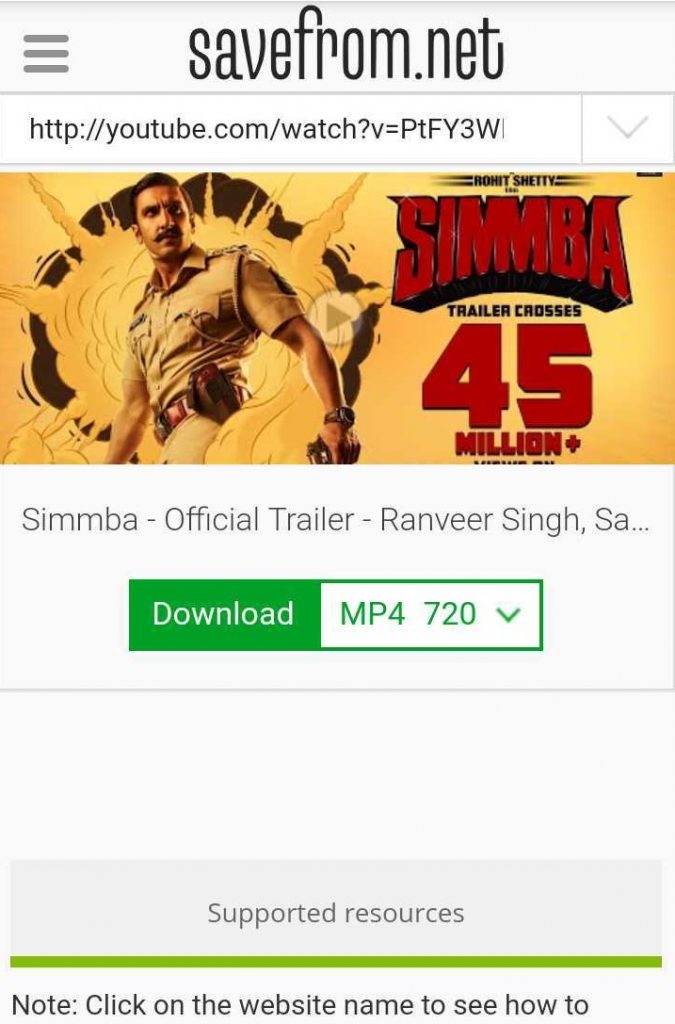
I Will Advise you to Bookmark this page
2nd Way to download Youtube Videos
- You can type ss as shown in the screenshot to View Video URL.
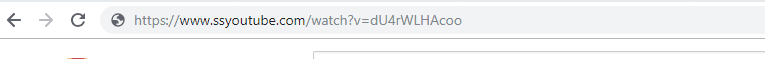
- It will take you to video download Page as shown in the screenshot.
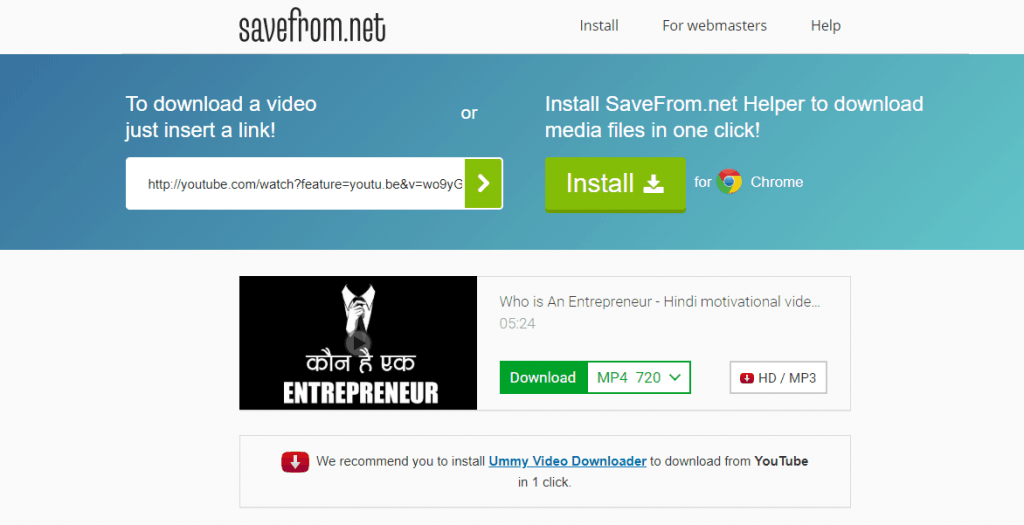
Special Ways to Save Video in Android Mobile
Tubemate: Most famous app
This is the most famous application for youtube videos. You can’t find it in the play store. Follow these to save videos offline using tubemate.
Download this app from here. Maybe your Browser can Give you a warning This app can harm your device, Ignore it. You also need one more app. Video MP3 converter download It From Play Store
Install both apps. Make sure tick Install from an unknown source in settings to install tubemate.
Open It. When you Open It First Time you will see some popup and It Require some Permissions. Just Do It. After that, You will see something like this. 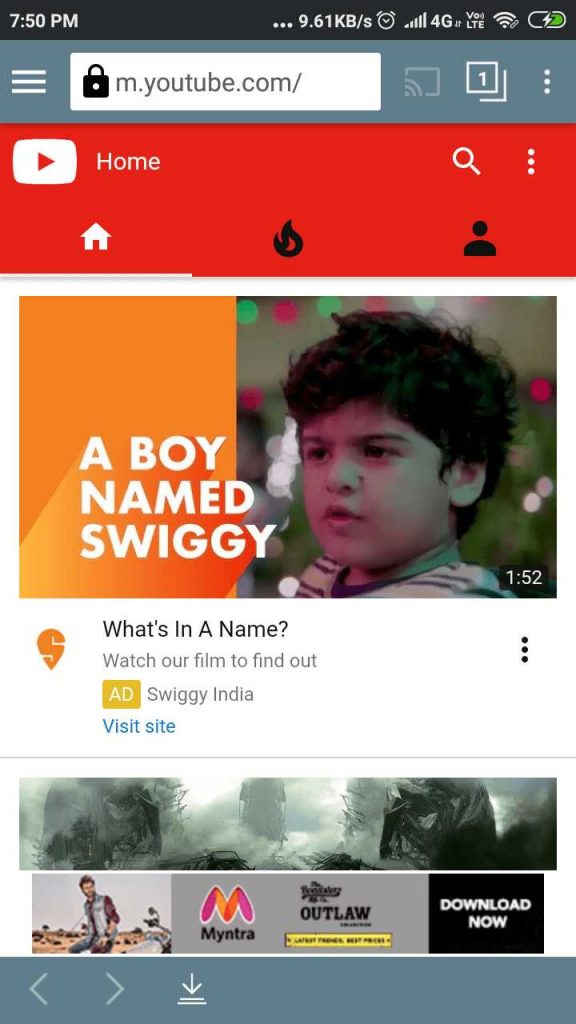
Click on the video that you want to Download. You can also use Search for videos. After finding your Video click on the click on the download button.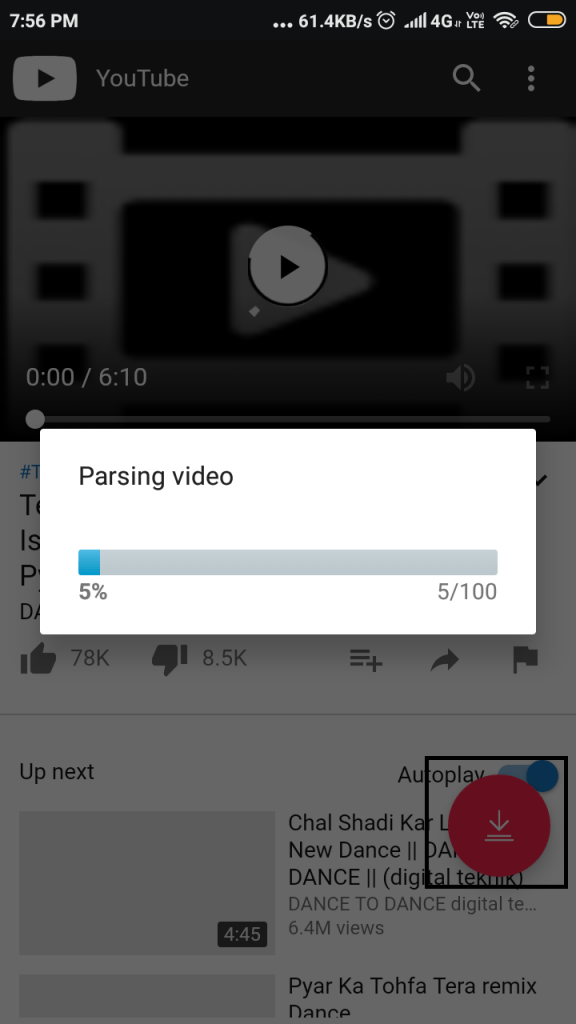
Then Select Video Format and again Click on the Download Button. It may show you a warning. Ignore it and click on Ok. If you do not install video mp3 converter then It will show popup about installation. Install it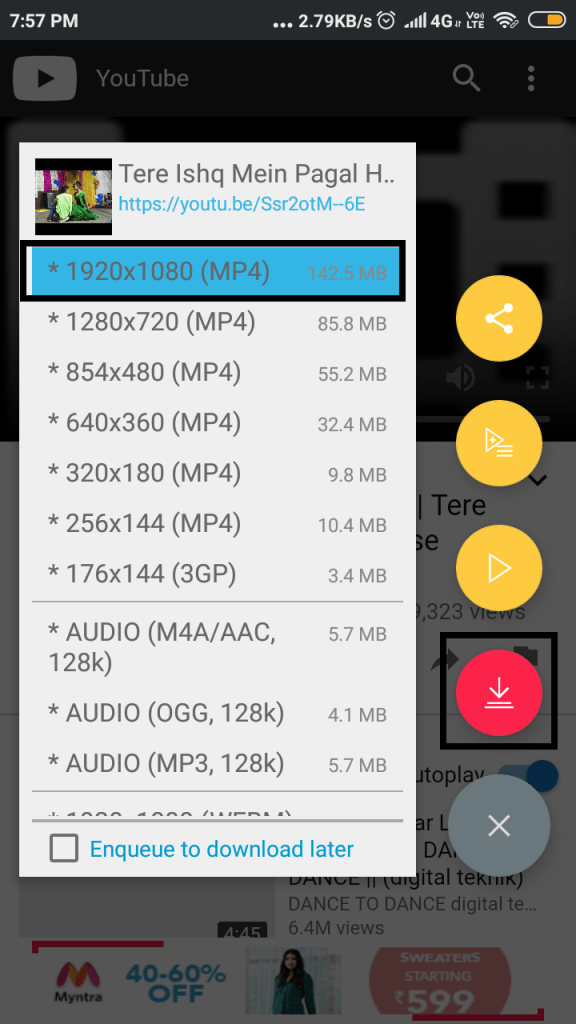
Then It will Start Downloading Video. Scroll your Finger Right to Left to View Downloading.
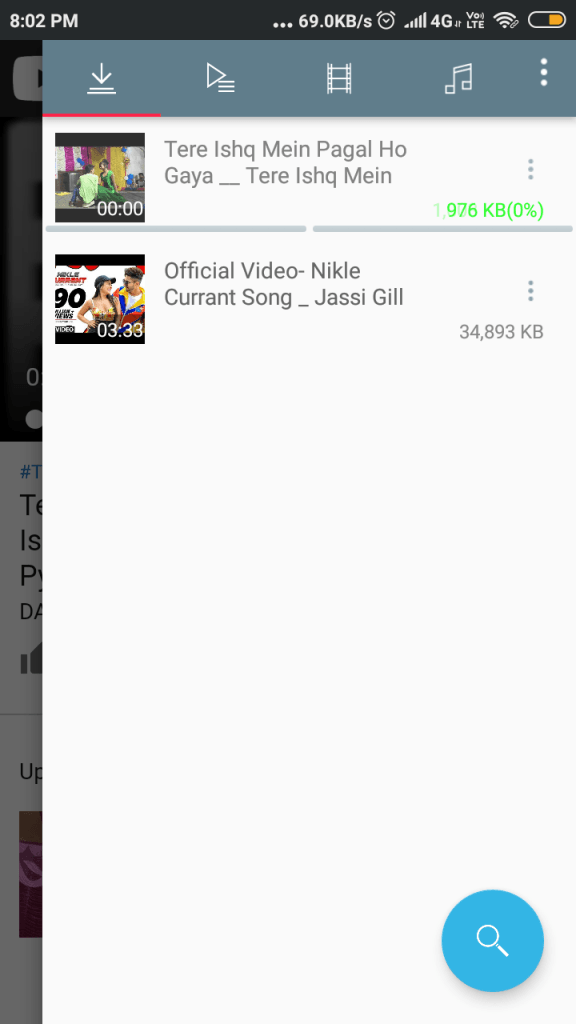
By Default It will save Video in the Internal Storage→Video Folder.
Other Apps to Download Youtube Videos
SnapTube: Another Very famous App
These types of apps you can’t find in the play store. You will find only on the internet. As you can view in the screenshot. You can use this software for any other famous website too.
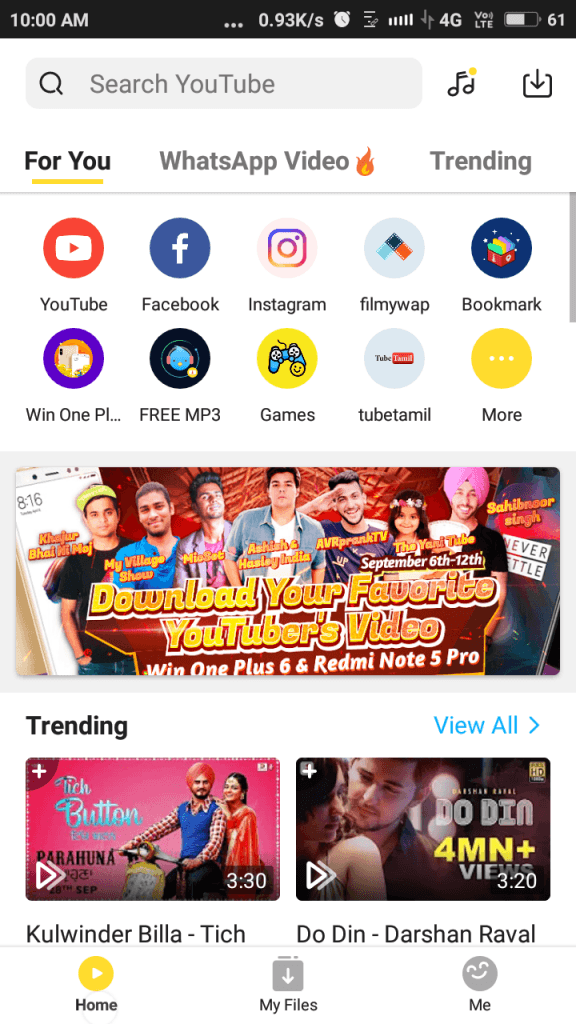
Not only youtube you can also use this for Facebook, Instagram, Twitter etc too. Above is the screenshot of the app.
It will automatically save video files in storage.
If you use too much WhatsApp then you can download free WhatSapp status. This app has a special tab for downloading WhatsApp status as shown in the screenshot.
videoder android apk: For Those who want better Design
If you don’t like the tube mate then you can try this. Like tubemate, this app also not available in the play store. You have to download it from the official website. Visit here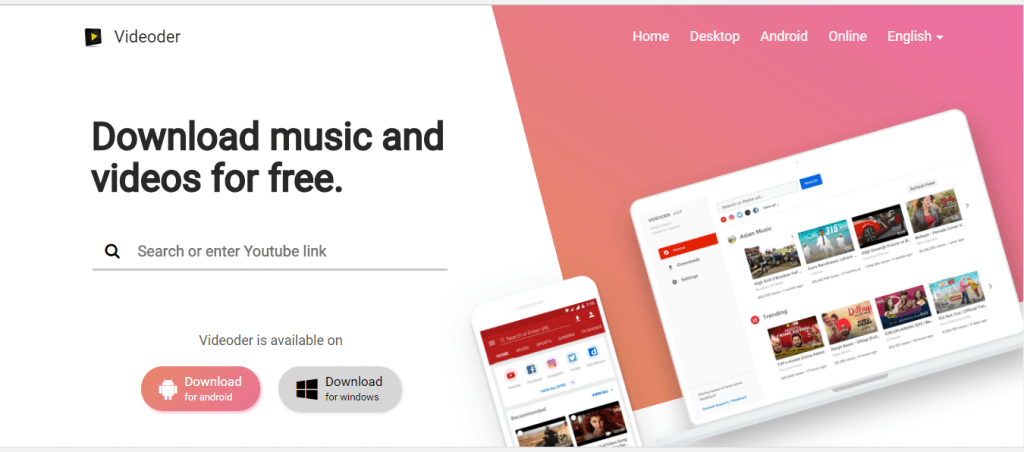
If you are a desktop user then you can use the software.
No matter either you are using mac or window. If you don’t like using software then you can use this website for downloading youtube videos.
But the only problem with the website is that you can’t download high-quality videos. So either you have to use app or software.
Here is the screenshot of desktop software.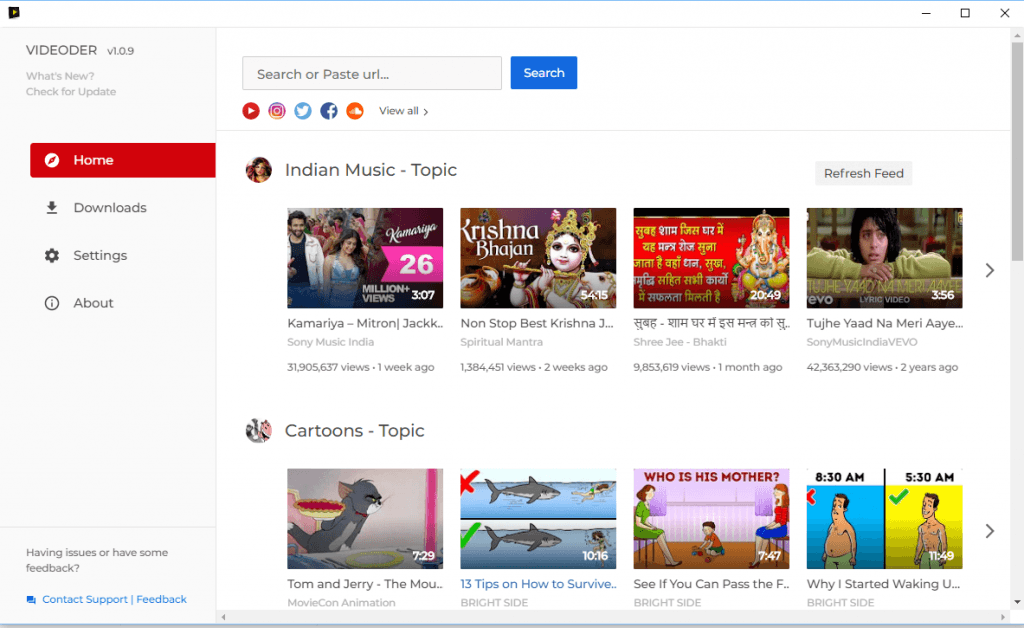
Did you see how amazing user interface it has? This for who want a better user experience. While downloading videos I found that It has really amazing speed.
This software can be used for 1000+ sites.
Which is insane. Here is the screenshot of some websites. 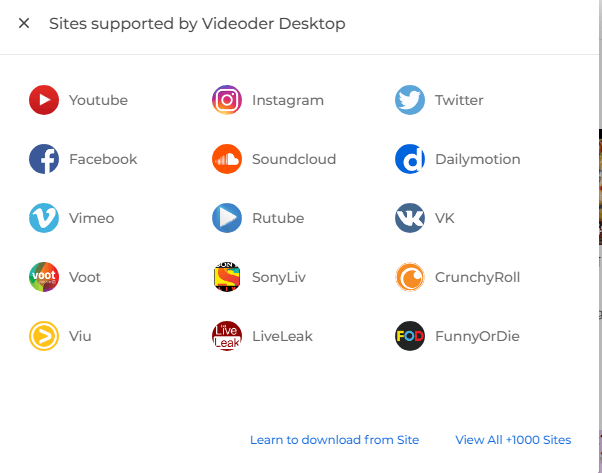
Using the Youtube App
If you are using youtube app then you can save videos using one click, This is an inbuilt feature in the app. Here is the screenshot
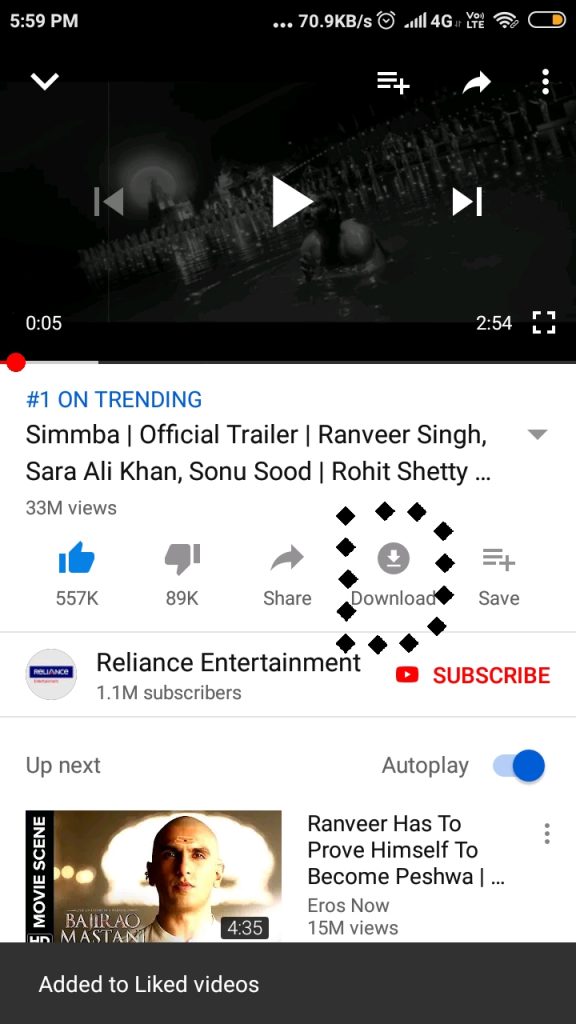
After clicking on this button Video will get start downloading. You can see the downloading process by scrolling finger up to down.
If you want to view to download video then go back to the home page and click on the Library section as shown in the screenshot. Here you will find Downloads Folder.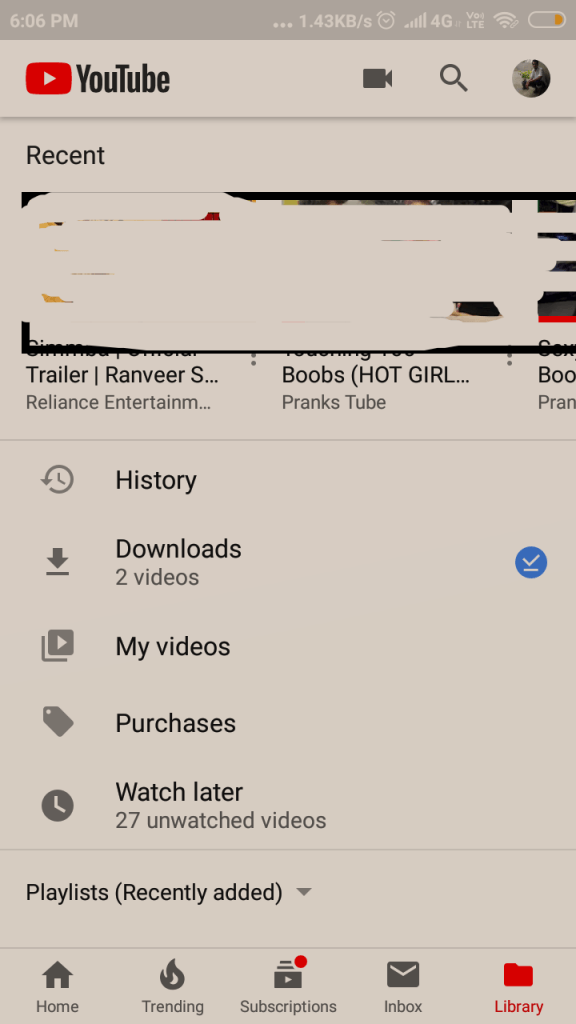
The Biggest disadvantage of this is that you can’t view Video in the Gallery and you can’t use it within any other app like whatsapp.
Best software to Save videos for window computer
4k Video Downloader
Visit website 4kdownload.com and click on the download button as shown in the screenshot
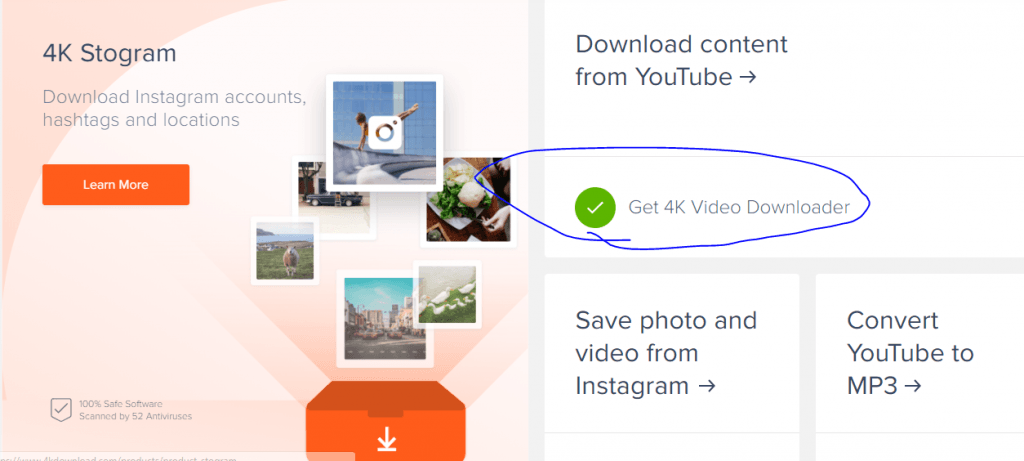
It will start downloading the software. After downloading Install it. It is really easy you just need to click on next, next button.
After Finishing Installation It will automatically create a shortcut on Desktop. Double Click to Launch It.
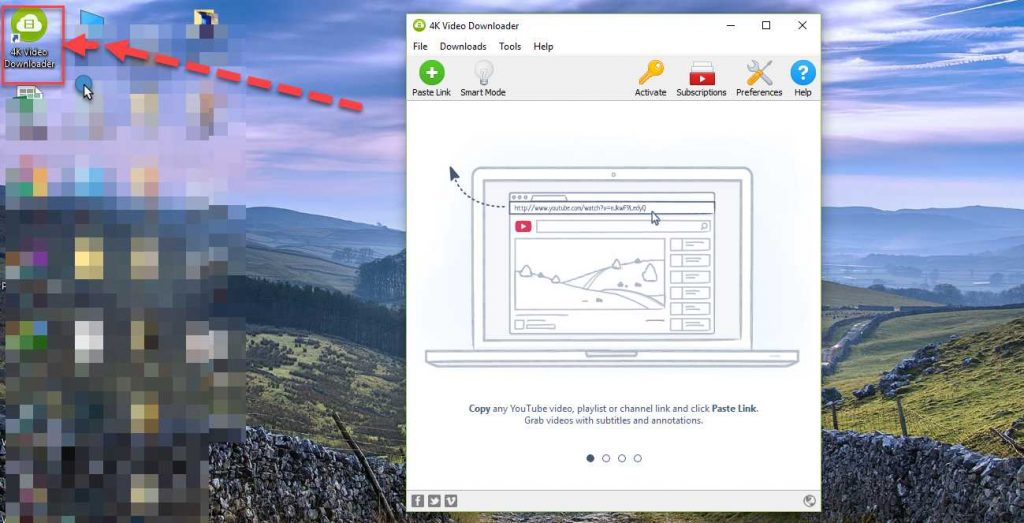
To download any video You need that video Link. Here in the screenshot how to copy Video URL.
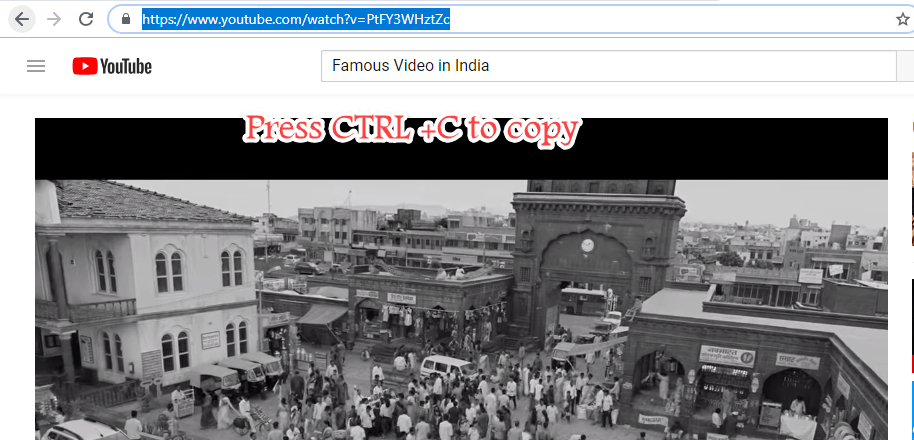
Then open 4k Video Downloader and click on the paste Link. It will automatically detect Link You do not Need to paste Link. After Verifying Link it will show you something Like this.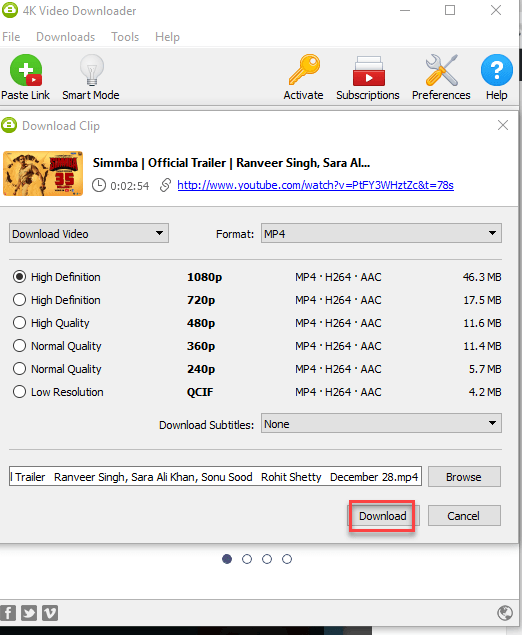
By default, It will select 1080p or 720p Video. You can change size. But if you want high-quality Video then don’t. Then click on the download button.
After downloading Video here is how you can find Video location.
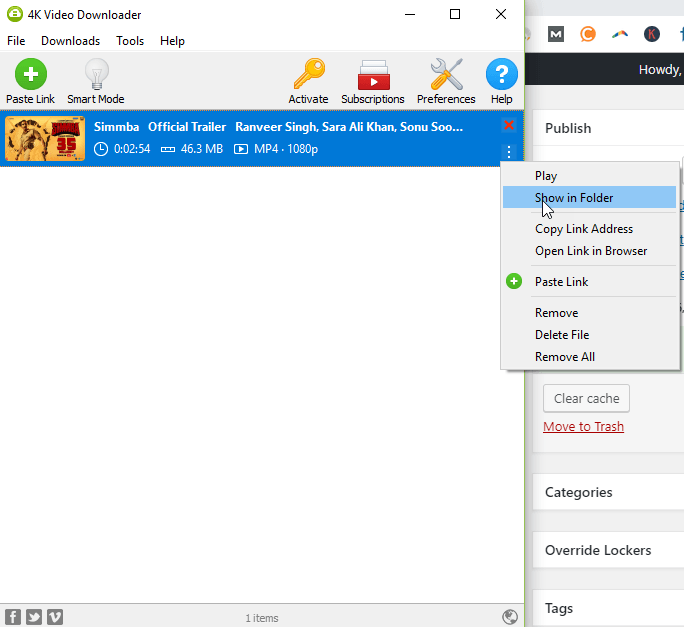
It will open that folder Generally 4k Video downloader save videos in the Videos Folder.
Features of 4k Video Downloader
- Download Video in any Quality
- Download Subtitles of Video
- Save only Video Audio
- View Size Before Downloading
- Save multiple Videos at once
- Smart Mode Option: Using this you can save the video with one click ( Does not Need to select the size of every Video)
Paid Feature
- Download Videos from a Playlist
- Subscribe to Channel New Videos will be automatically downloaded when upload.
Other Software to Save Videos
Read here How to Edit a PDF if you are interested in pdf editing
YTD Downloader
Free
If you are looking for a software to save youtube videos then Try this. It is super easy to install.
This software has both free and paid versions available. Paid is around $12. You can save multiple files at once in the paid version. The only problem with the free version is that you will face ads. 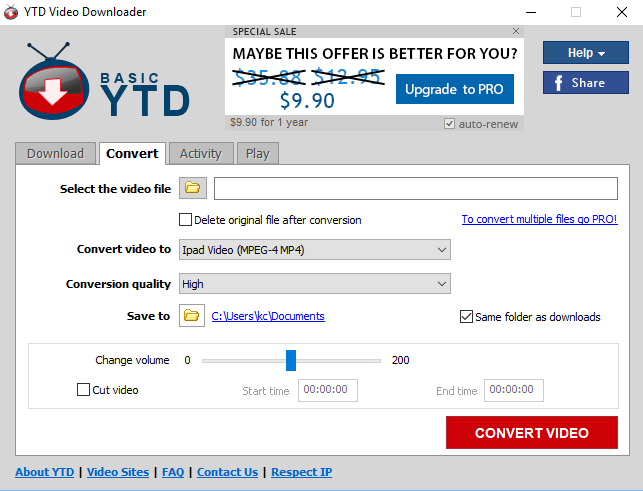
There is nothing special. It is simple software for downloading youtube videos. What can you expect from it?
Using Idm
Free
internet downloader manager does not need any introduction. You can save videos using this. I know nobody bought this software. Everyone use the cracked version because nobody wants to spend money. that’s ok.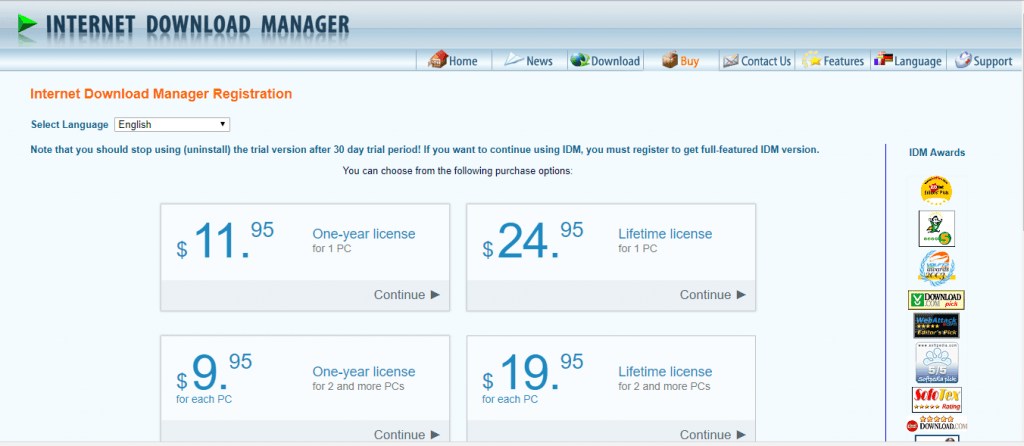
But I found that the cracked version is unable to download videos from the internet. But If you spend money on the idm then you will get the option of downloading videos. Search on the internet maybe you will find a way to connect cracked idm with Google Chrome so you can save videos offline.
Now it is Your Turn
I hope you will learn something new in this article. There are many ways for saving videos offline. It depends on you. Which will you choose?
I mean you can choose anyone but I think typing san after www. is one of the best ways.
If you are using software/app for downloading youtube videos then make sure you keep up to date your software.
It is important for you. If you do not update your software then your pc can be hacked. The updated version has all fixed errors and sometimes it has better speed.
If you think that I miss something then let me know by comments. I will add it shortly.
Other Article You may Like
Snaptube Apk: Video Downloader for Android
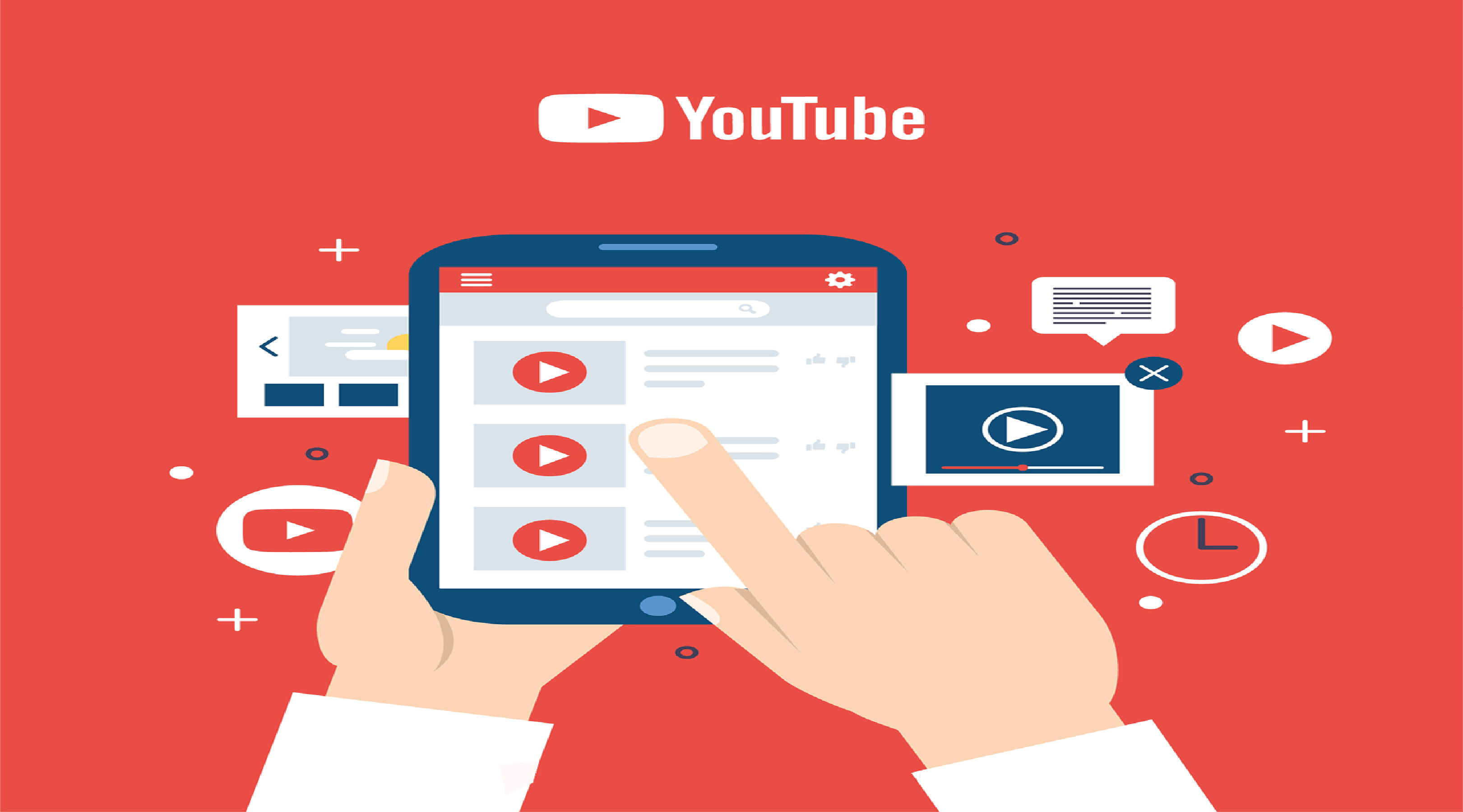
I was just looking for this information for some time. After 6 hours of continuous Googleing, at last I got it in your web site. I wonder what is the lack of Google strategy that do not rank this type of informative sites in top of the list. Normally the top sites are full of garbage.
Regards:
I like Savefrom 🙂
Yeah it is nice downloader
such a great article thanks for sharing
Well written article that covers all area of the topic.Awesome.